Inheritance lets your product variants automatically get values from their ancestor, so you don’t have to fill in the same information over and over.
Variant inheritance allows child products to automatically reuse product data from their parent or grandparent products.
This helps you enrich product variants faster, with less manual input, and ensures consistency across your catalog.
If a value is set at a higher level (e.g. the grandparent), it will be inherited by lower levels (e.g. parent and child), unless you manually override it.
When a field is inherited:
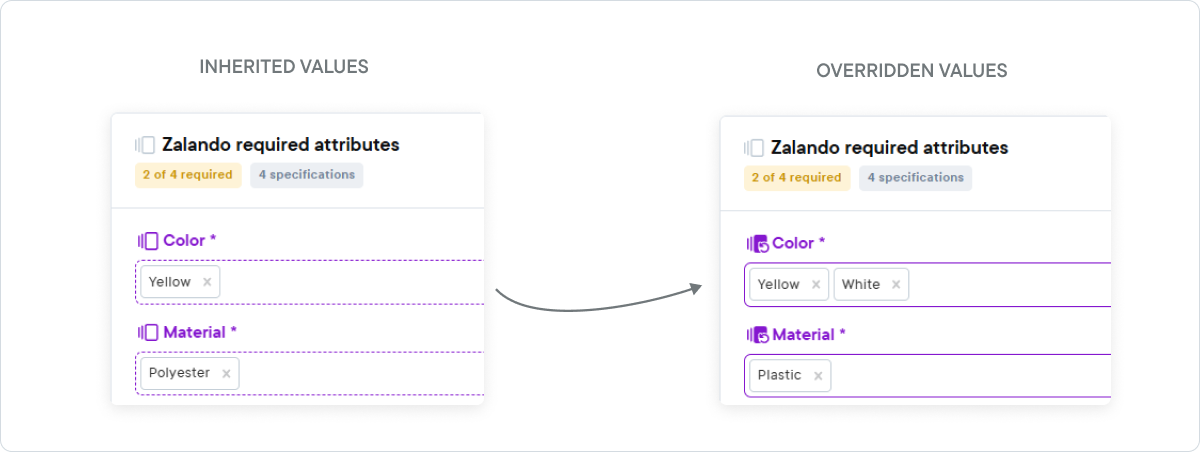
If you clear a customized value:
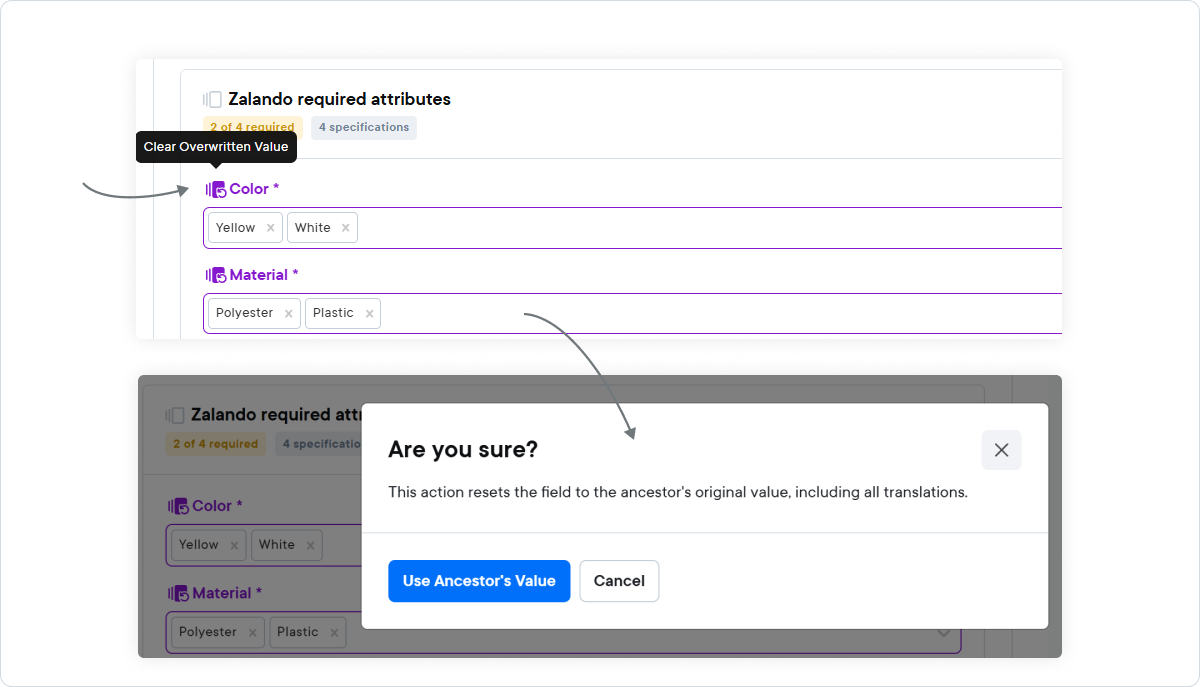
Specification groups can also be inherited from higher variant levels:
To override:
To revert:
Please note: You cannot leave a field empty if it has an inherited value. KatanaPIM ensures consistency by always falling back to the higher level value.
Table of contents
